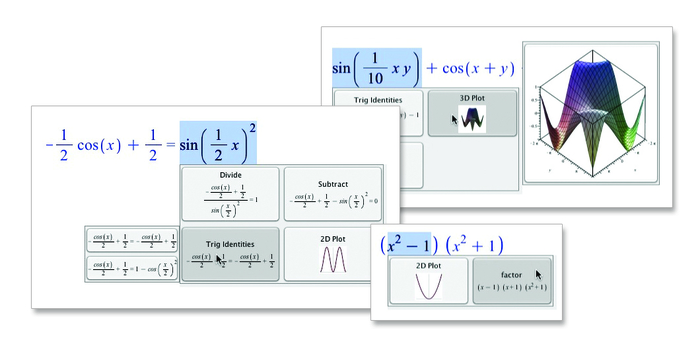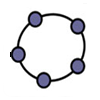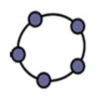Maple
Data analysis and visual computing made for students and professionals
- Category Mathematics
- Program license Trial version
- Version 17
- Size 51.26 MB
- Works under: Windows Vista
- Program available in English
- Program by Maplesoft
Some people believe that far too many of today's applications and software programs are geared toward gaming and entertaining, while there aren't enough programs like Maple around, which deal with science and math and other STEM-specific topics.
A Look at Maple 17
Some people might have the impression that everyone with a computer just wants to tinker around and play war games or message their friends on Twitter. This obviously isn't the case, however, as millions of people choose to use their computers for educational purposes, such as teaching and learning more about math and science. For people who want to use their computers as a true learning tool, a software program like Maple 17 may be right up your alley. A very simplistic program in essence, the Maple software package really helps you delve into the depths of science and mathematics equations. Whether you're a teacher or parent trying to educate a student or child, or just an individual looking to actually learn on the computer rather than gaming, this program can easily help you master the scientific method and to learn a lot about math.
Although Maple has been out since 2011, and has a solid user rating of 8 out of 10, you won't find that it has a lot of different options. For starters, the program is only available in English, and it hasn't been updated in a while. And to date, it's only available for PC, not for Mac. But when it comes to an ability to solve complex mathematics, it may in fact be one of the best programs on the marketplace today.
What Maple 17 is and What it Does
Imagine you had a calculator on your computer that could actually solve equations; and not only that, but as an added benefit, it could help you hone and tone scientific hypotheses en route to work up theories. Sure, this may come across to many as “lab geek” sort of software, but for millions of people currently majoring in STEM, or all the many math students in public schools, people teaching their children, etc, this sort of program could be worth its weight in gold. This is what the Maple program brings to the table: An ability to actually do math and science without having to crack open the books and use every inch of your IQ. To that end, people in this particular genre find the program incredibly helpful and worthy of downloading.
The application, while dealing to some extent in scientific formulas, mostly solves mathematics equations. For instance, if you have any pressing math problem, you can simply enter in math notations, no matter what the notations are, and the program works to solve them. Think of Maple as sort of a Deep Blue for mathematics.
Pros and Cons of Maple 17
Pros
- Easily solves math problems
- Gives some scientific insight
- Fairly user-friendly
- Small-sized download
Cons
- Only available in English
- Only available for Windows